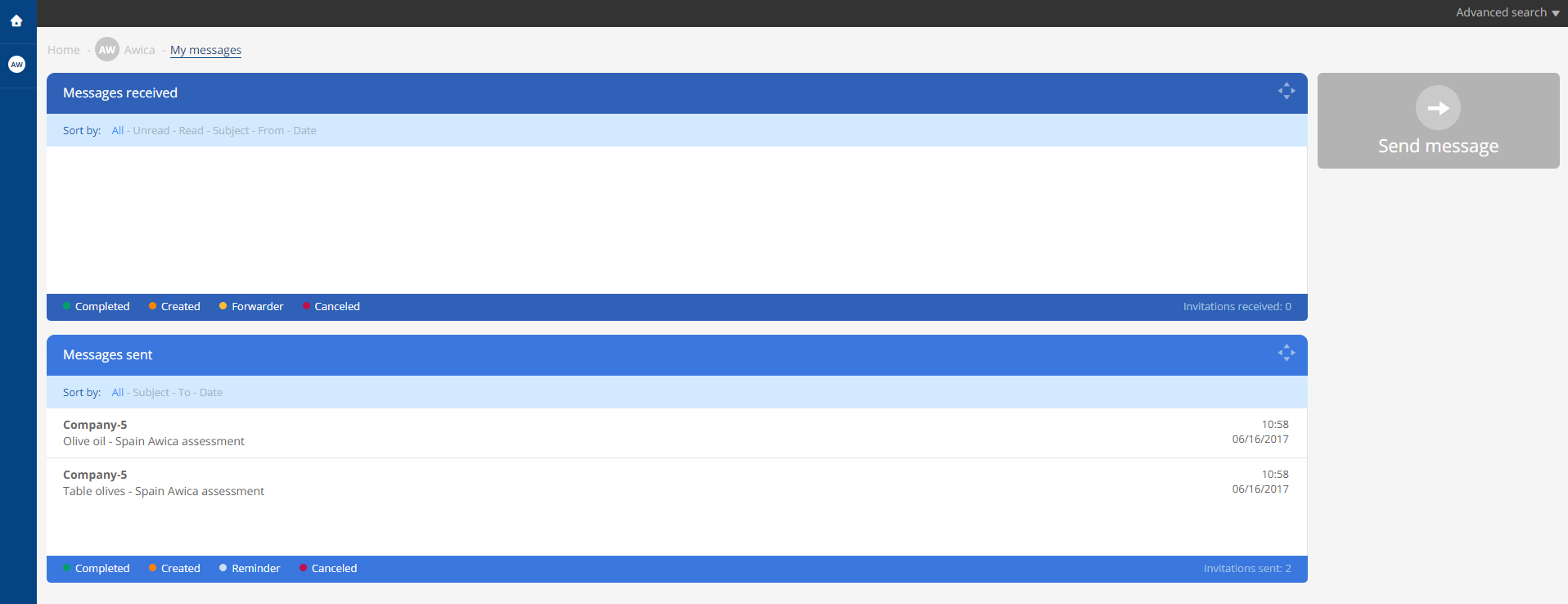AWICA 
Generalities
In the main menu go to AWICA.
The AWICA module opens:
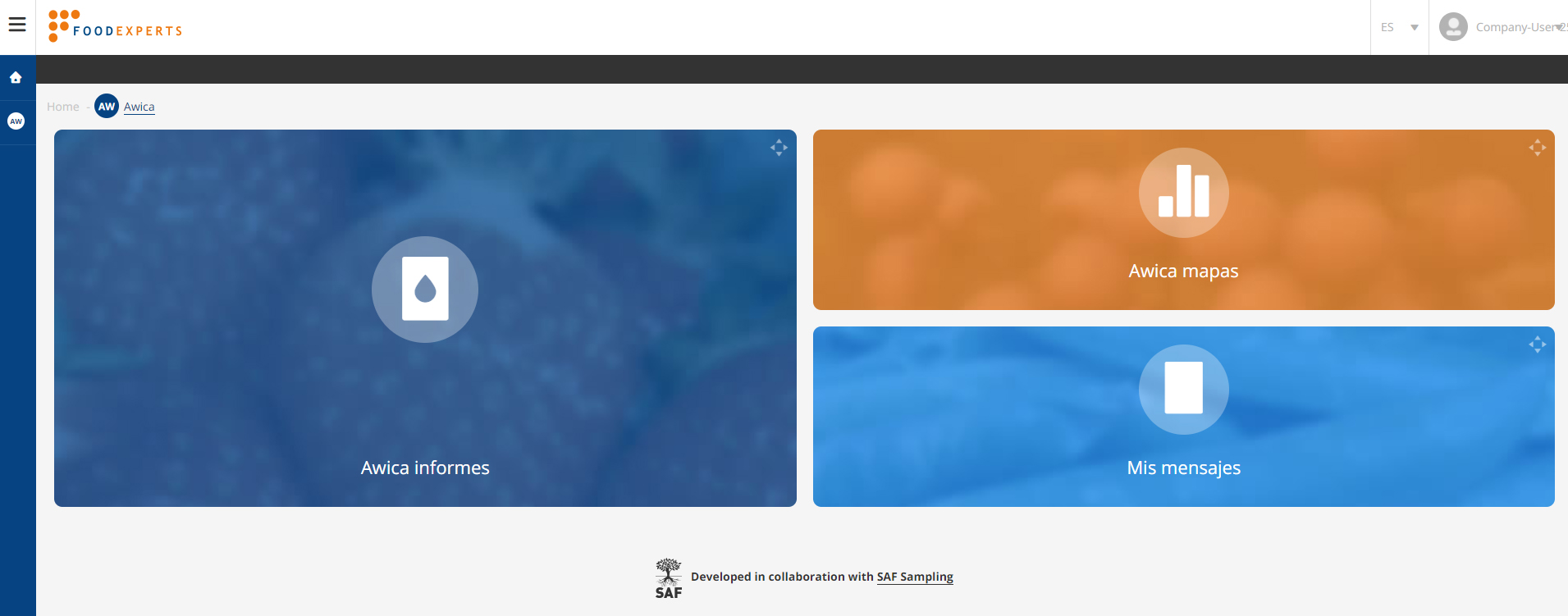
- Awica assessments: View and create assessments.
- Awica maps: View assessments on a map with search engine.
- My messages: Send invitations to suppliers. See received requests.
Product assessment
Create a assessment.
- Go to Assessments section.
- Click Create assessment.
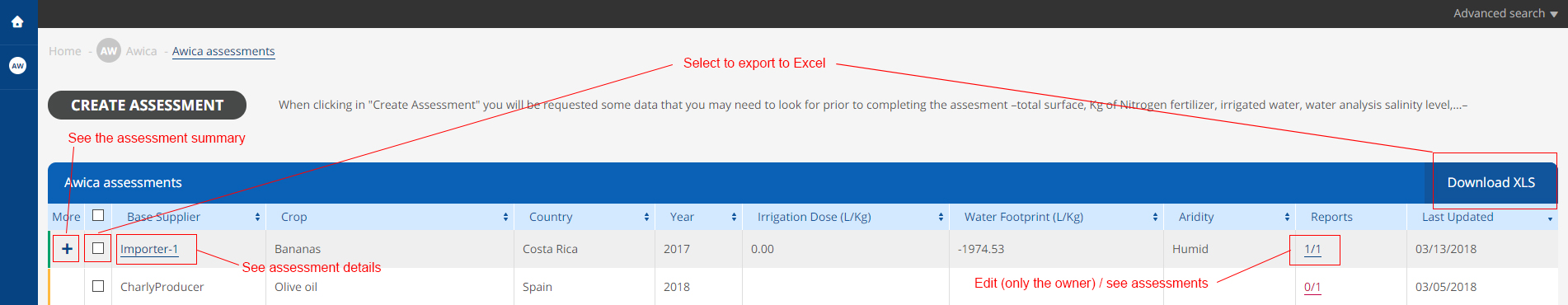
Step 1. Identify crop, campaign and production zones
Create only 1 assessment by crop / country / year.
- Year: year in which the harvest ends.
- Read the notes in each field.
- Create one or multiple production zones.
- Indicate the number of sites in each zone.
- Use the map to identify the location.
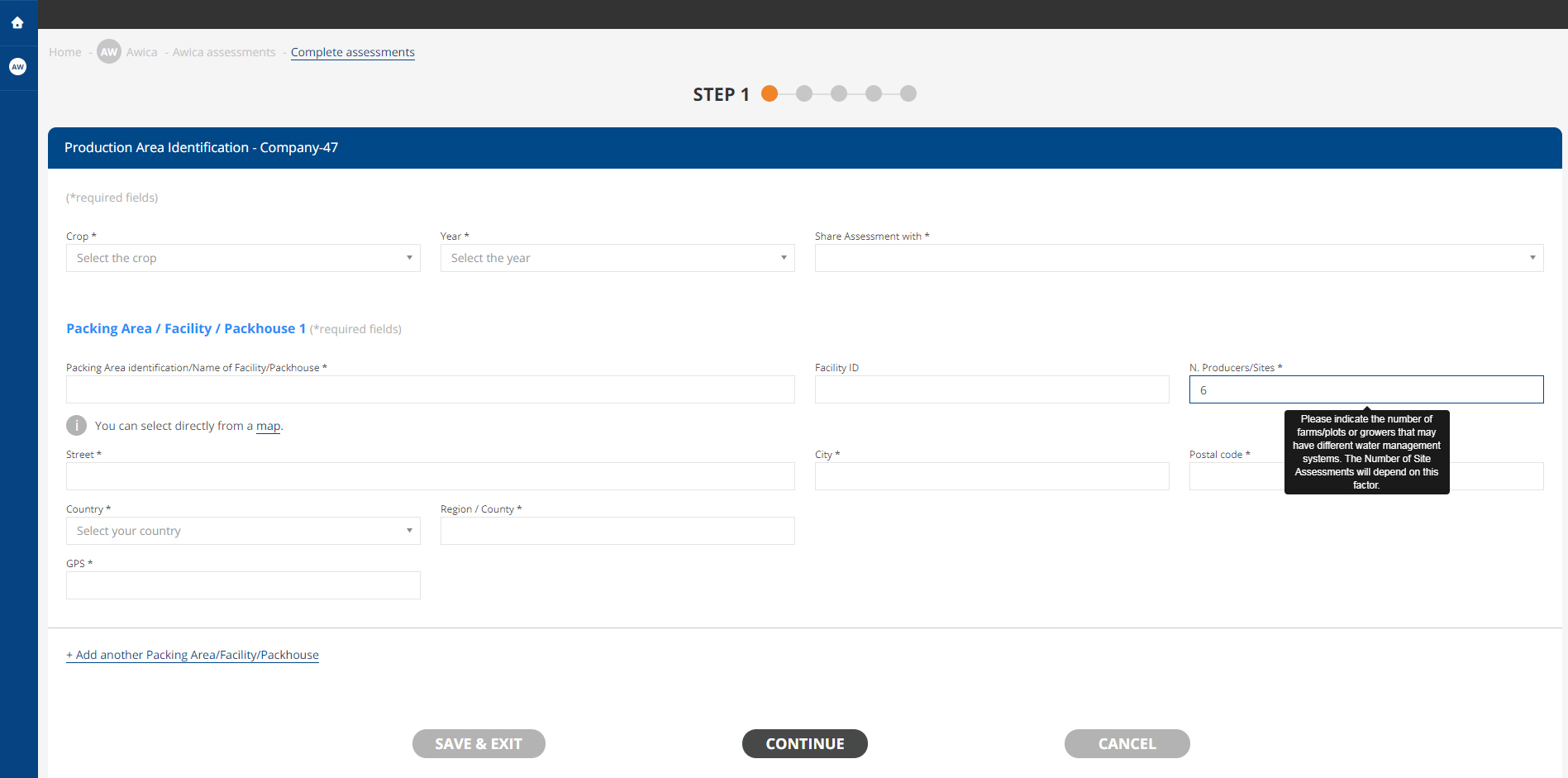
Step 2. List of the assessments to be completed for each cultivation area created
More than 5 locations? Use Excel to load the basic data for each site.
Use the Excel template to verify that you have all the information before completing steps 3 to 5
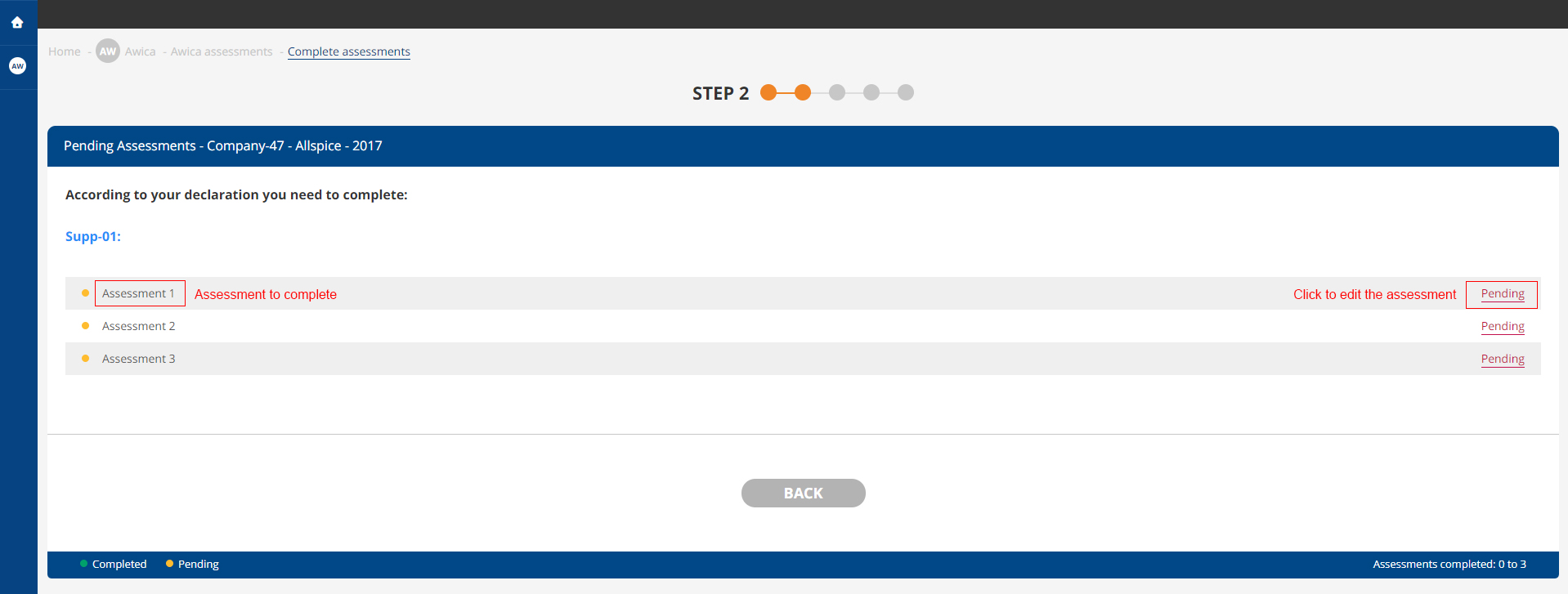
Step 3. Location details
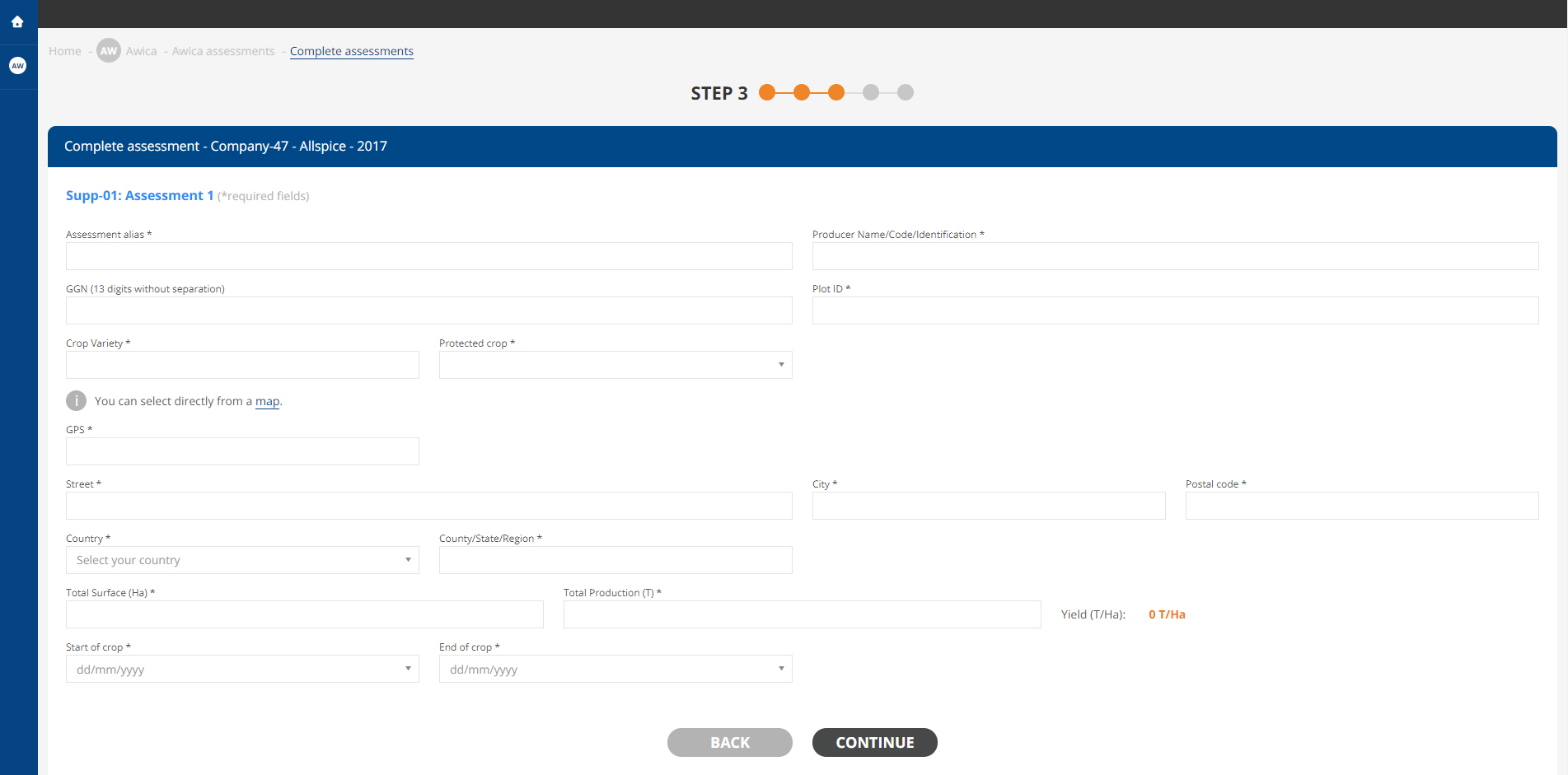
Step 4. Climate and irrigation
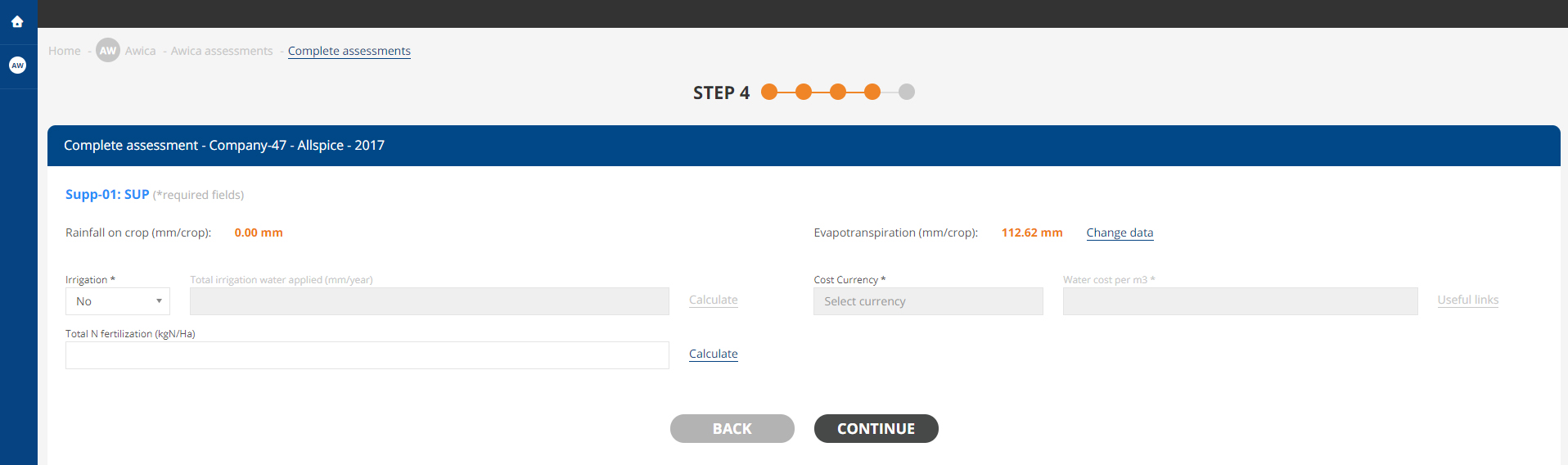
Step 5. Questionnaire
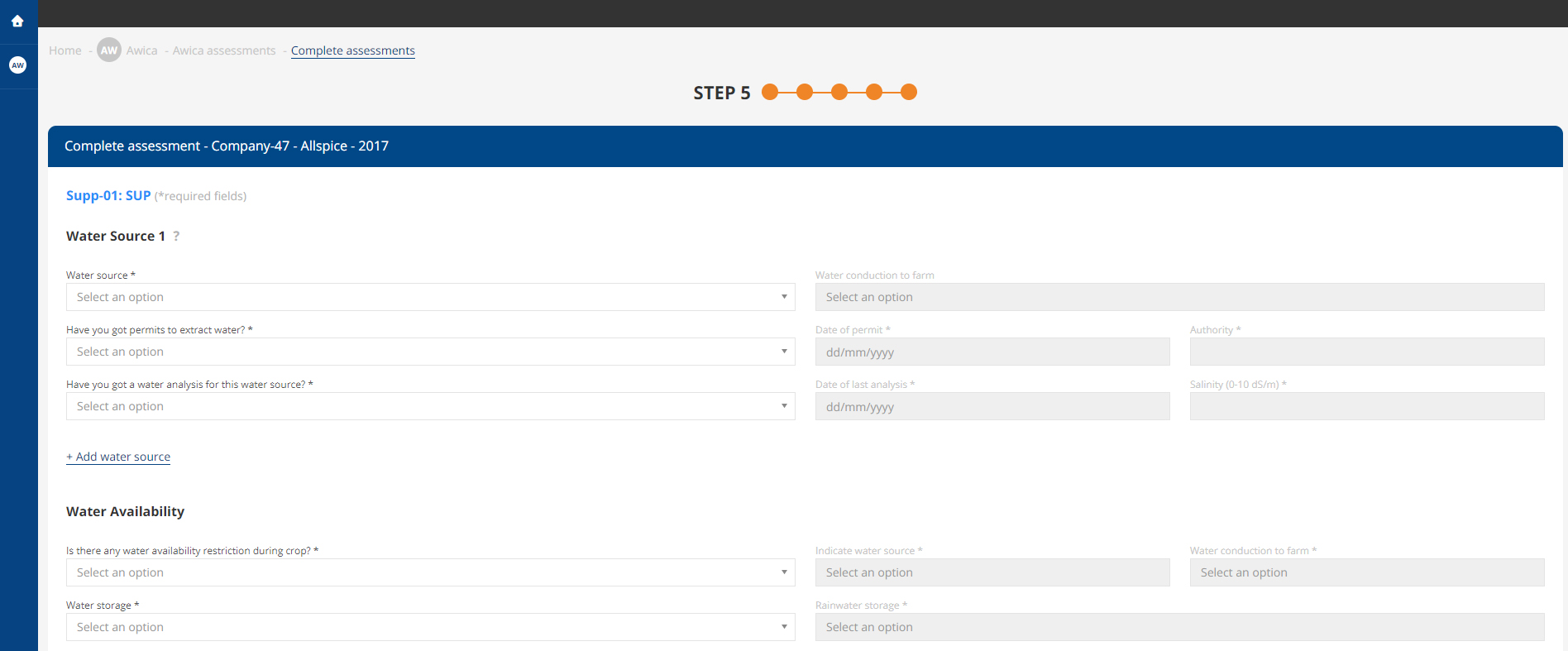
Awica maps
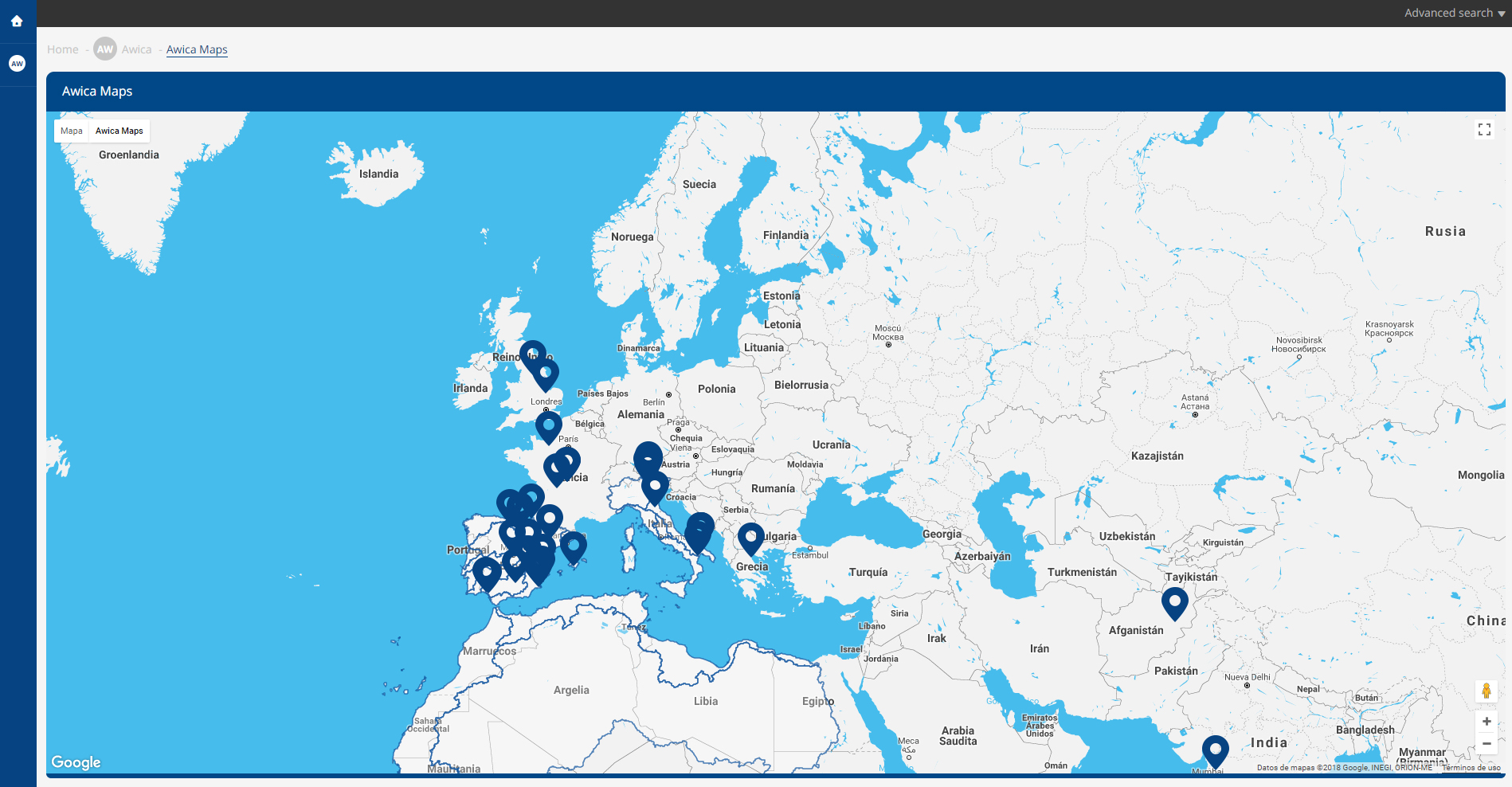
My messages