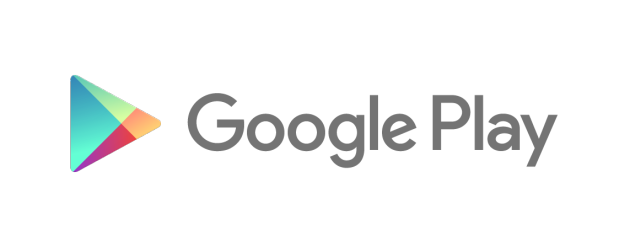Quality 
Electronic reports
Activate the service
(1) Request information to customer.support@food-experts.com
- You will receive all the information by e-mail including the applicable rates.
- FoodExperts activates the service for your company. From this moment you can access the Quality menu.
(2) Give your users permission
- In the main menu go to Quality.
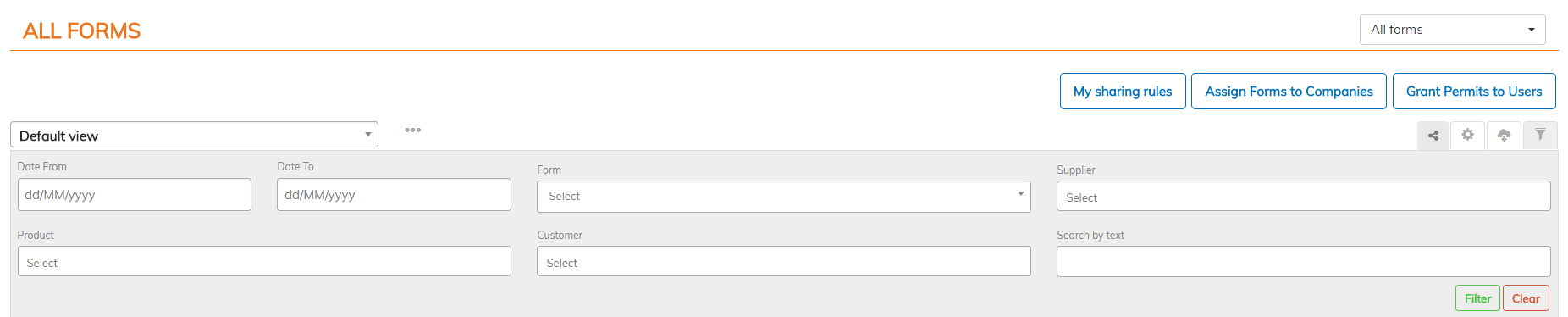
- Click on button to configure permissions (button visible only to company administrators).
- You can give user permission to user and form to form.
- Give permission to use the forms in the app.
- Give permission to each user to see only their reports or all of the company.
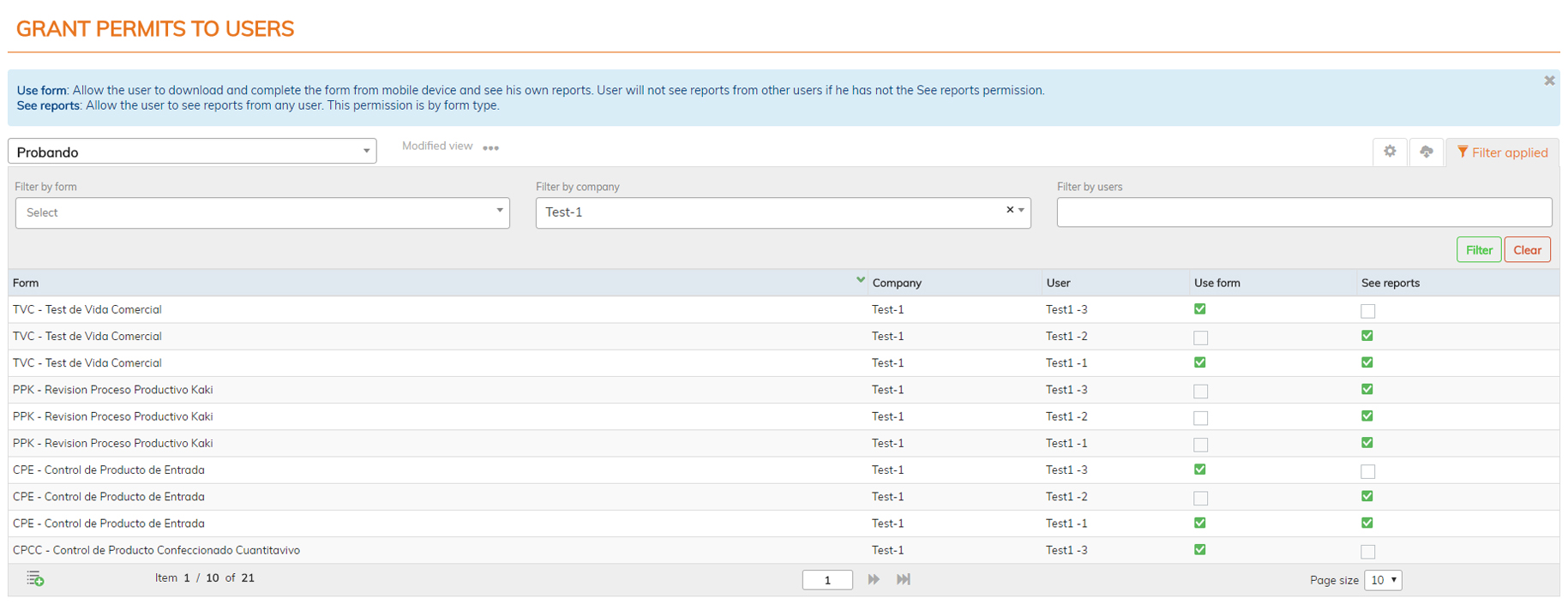
(3) Download the Google Play Store app
- Access the app with the username and password used to enter the web.
See reports
The Quality section allows the user to see the reports and share them with their company. Through the search panel filters, the user can easily select which reports to see. The advanced search panel allows to search the reports by suppliers, products, customers, date, country of origin, text, etc.
Using the drop-down menu on the top right is possible to select the type of report you want to see in the table. It is also possible to establish a default search according to the user's preferences, so that each time that this screen is accessed, the fields that best meet your needs are displayed.
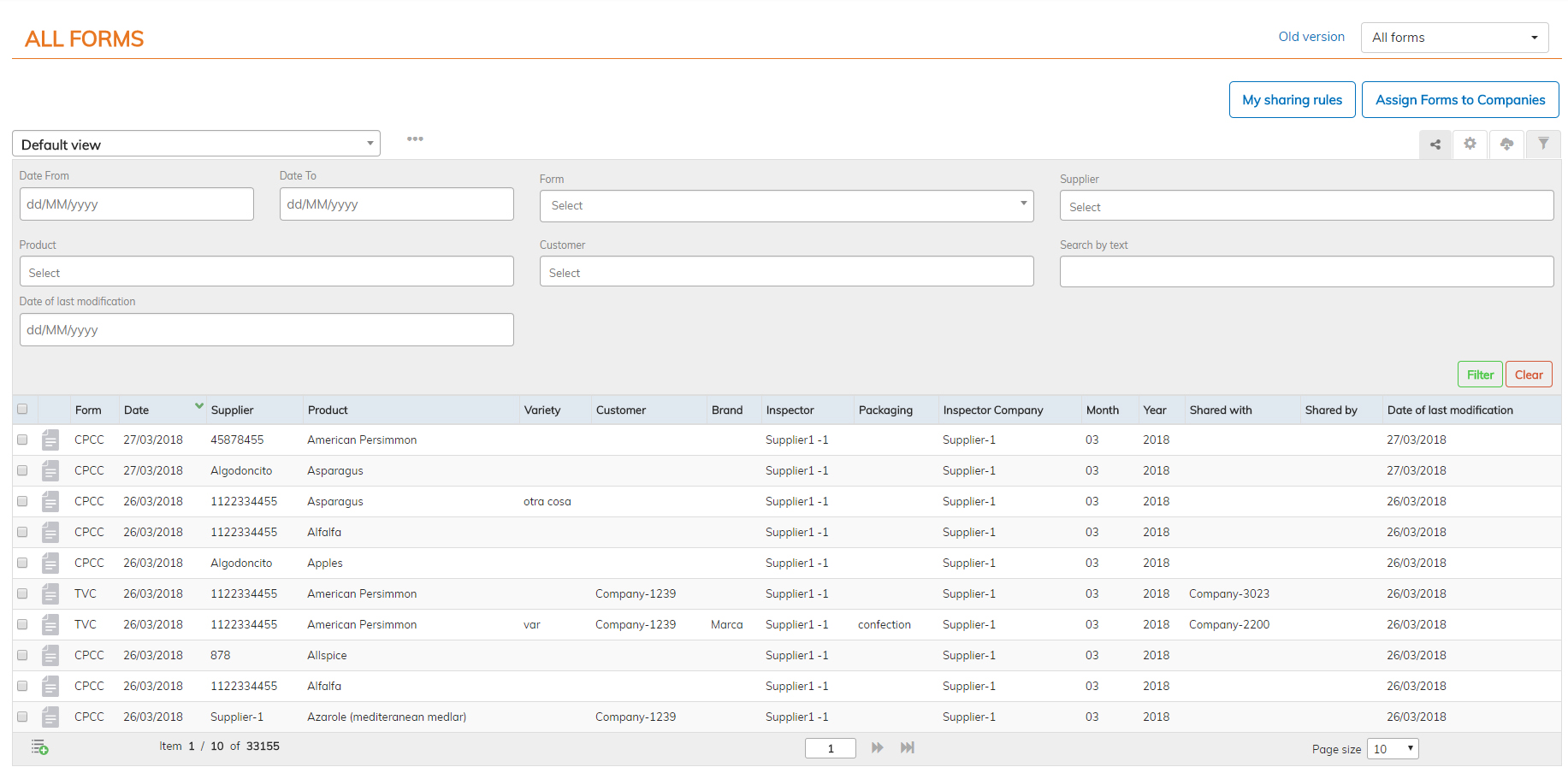
The icons on the right top of the filters allow respectively: share reports, configure the fields to be displayed in the table, download the data in Excel format and display the advanced search filter. It is also posible to choose the number of samples to appear on the screen through the "show" drop-down, from 10 to 1000.
Selecting the report that you want to share with a company, the sharing icon will light up allowing the user to share with their supplier and / or client or the companies they prefer.
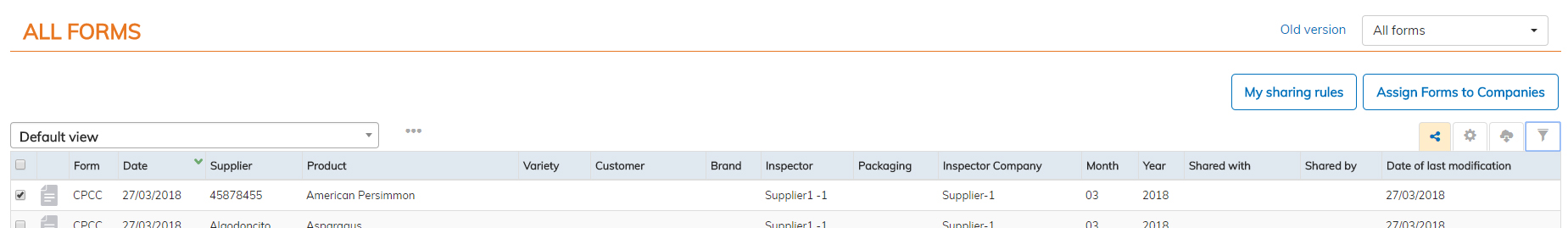
The configuration icon allows to select the fields to be displayed and their order within the table. This configuration will determine the information that is downloaded in Excel through the next button. All this information can be downloaded in order to be processed and make statistics at the end of the campaign.
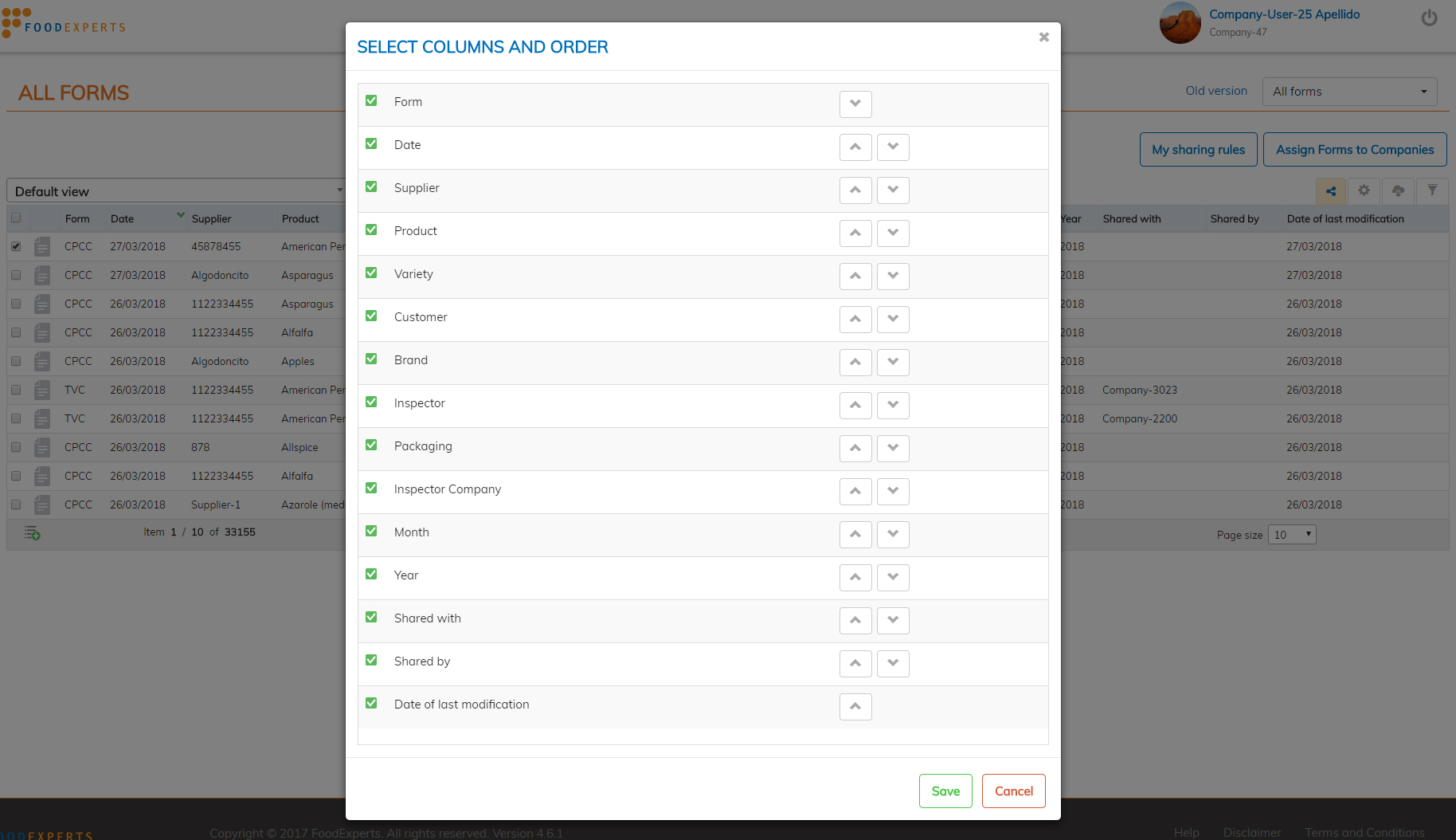
It is possible to see the details of the report using the report icon, clicking on it will open a web view with the information and images collected in the form.
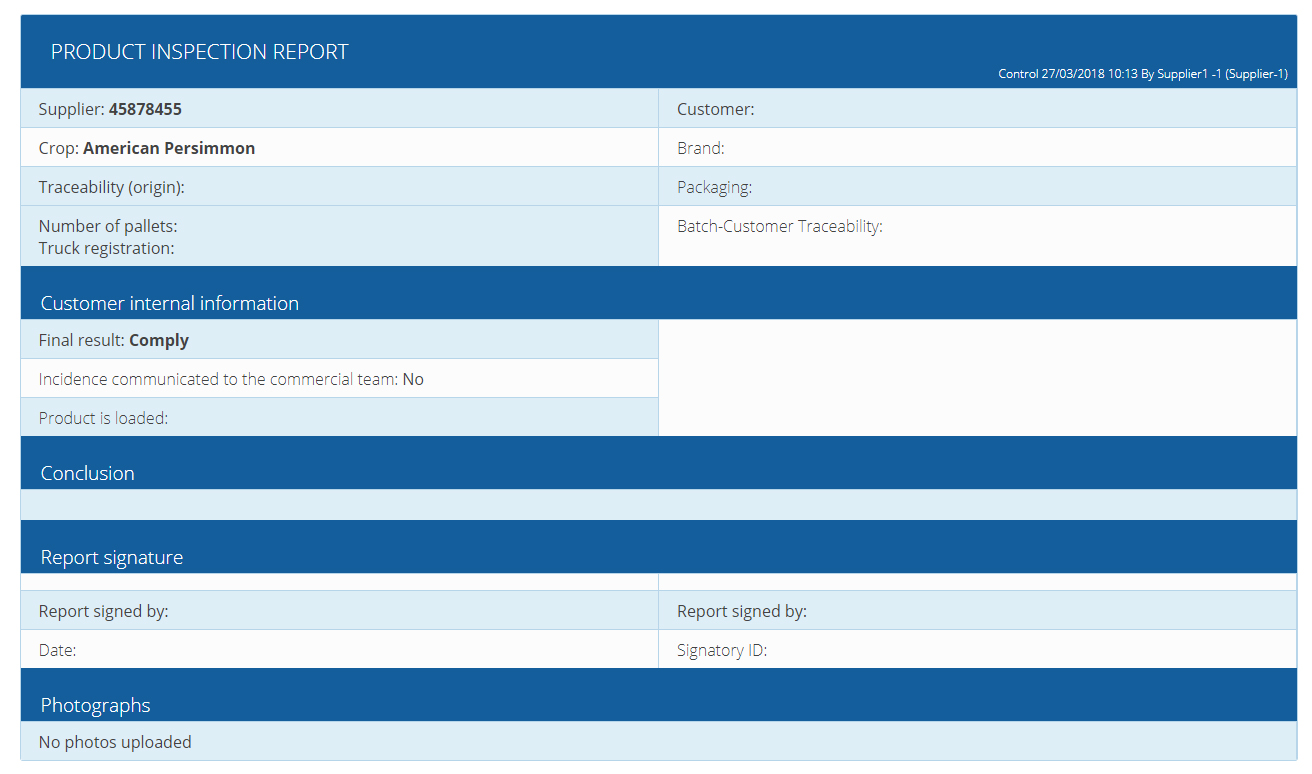
This same report is the one that will appear to the users with whom it is shared, both by email and via web or mobile app. The information, photos and signatures are shown in a clear and visual way and remain accessible permanently, without the need to use the old systems in paper format.