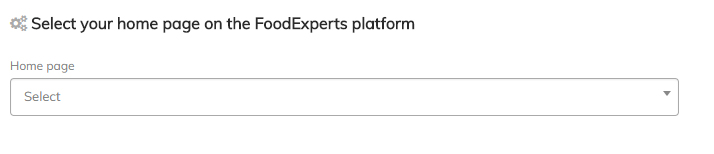My Profile 
Registration in the system
When you visit the platform for the first time you need to register to access the services that FoodExperts offers.
The information to be completed is classified into three sections:
User and password
You must insert a username and password that will be used later when you want to access the platform again.
Company information
The information regarding the company to which it belongs must be completed.
Contact information
The information relative to the user who intends to register in the system must be completed.
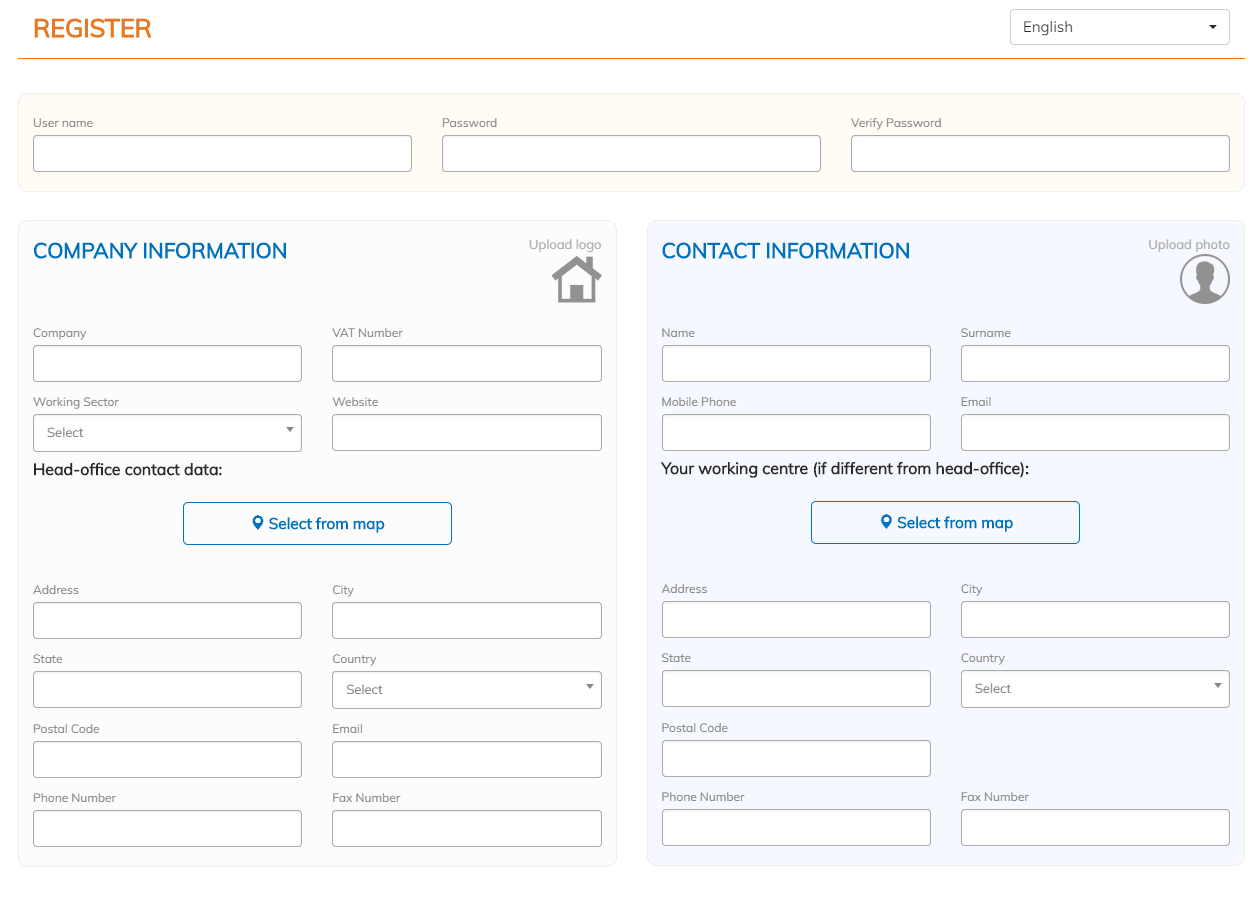
Module options
Once inside the FoodExperts platform, you can access the options of this module from the user section located at the top right.
If you open the window you will see the following options:
- My Profile
- My Company
- Company users
- Change password
- Notifications and alarms
- Data Global Filter
- Set Home page
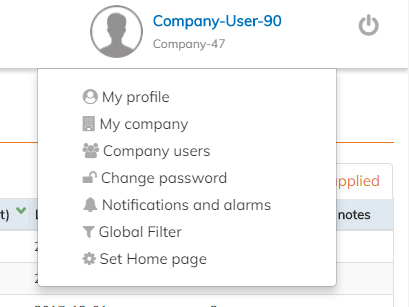
My Profile
In this section you can edit your contact information, as well as change the username or password.
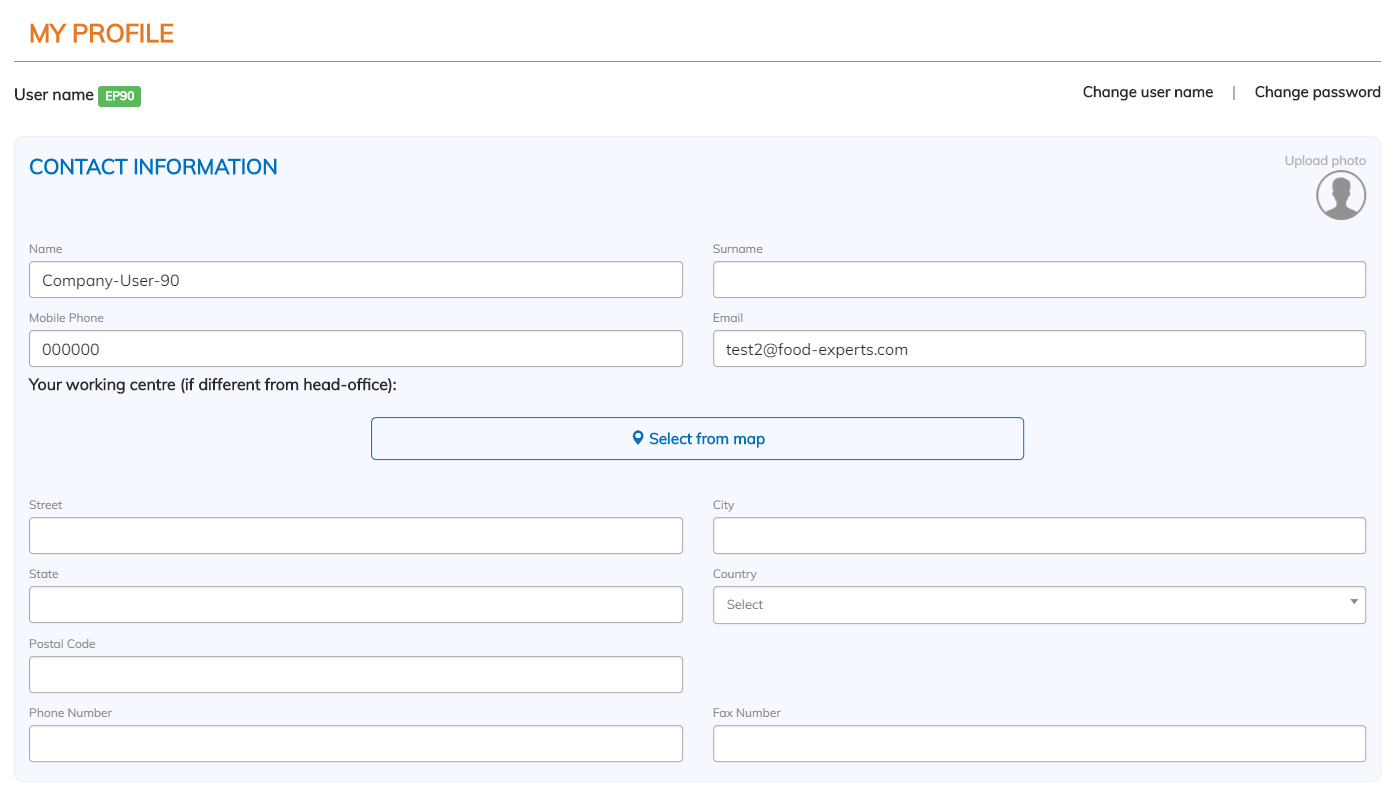
My Company
In this section you can edit the company data as long as you have the appropriate permissions.
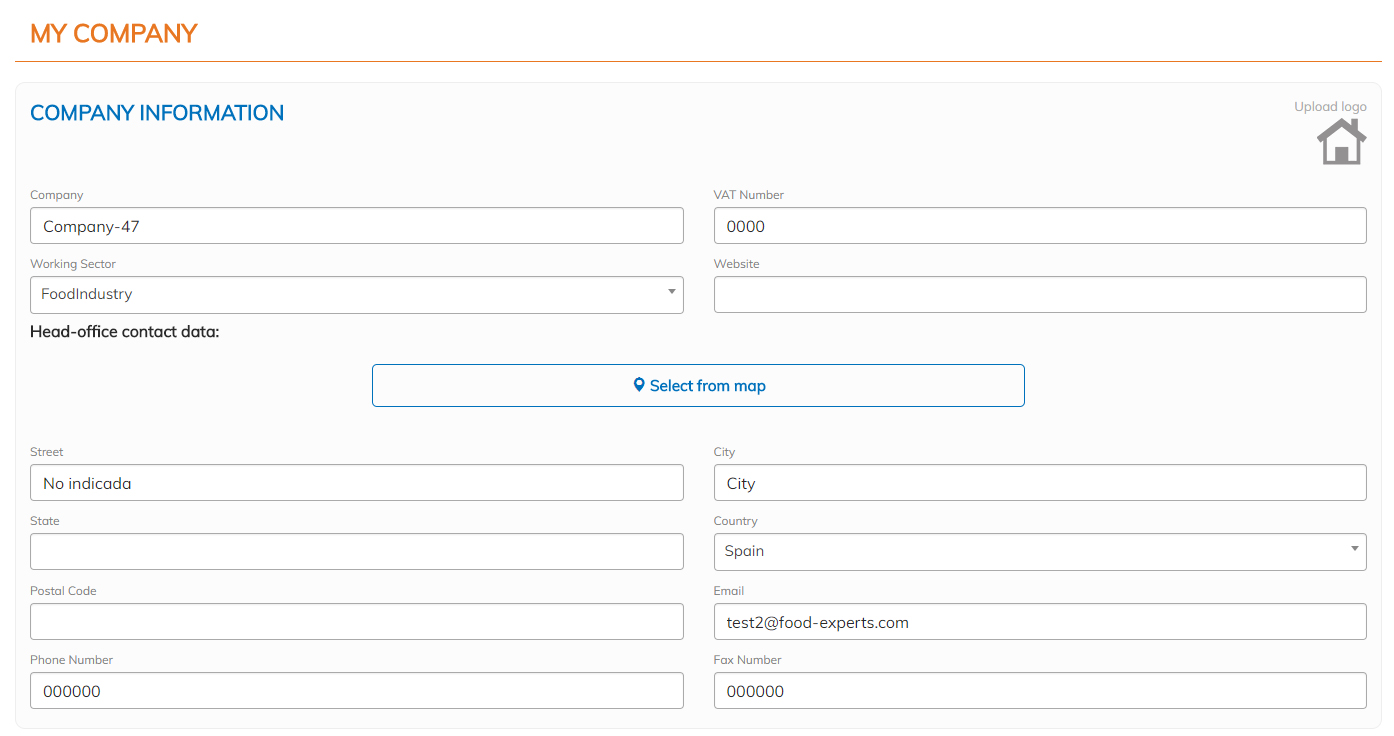
Company users
In this section you can view all the business users and perform some actions, such as granting permissions, editing their data, adding users or deleting them.

Change password
If you need to change the password to access the FoodExperts platform, you can easily do so by entering the current password and then the new password.
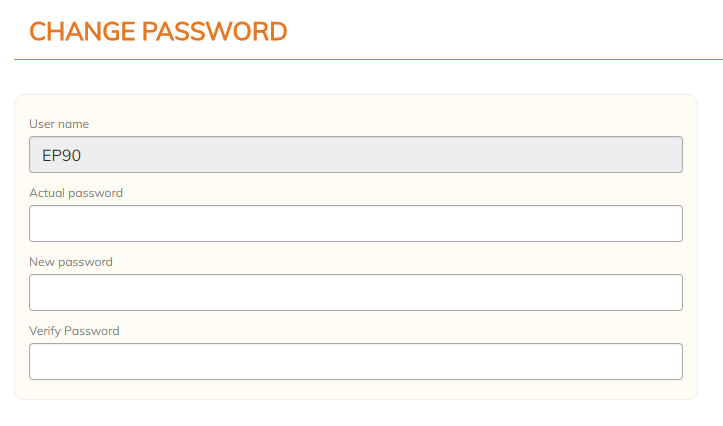
Notifications and alarms
In this section you can configure the options for sending notifications and alarms to the different channels available: through the web, by email or via SMS.
Sending notifications
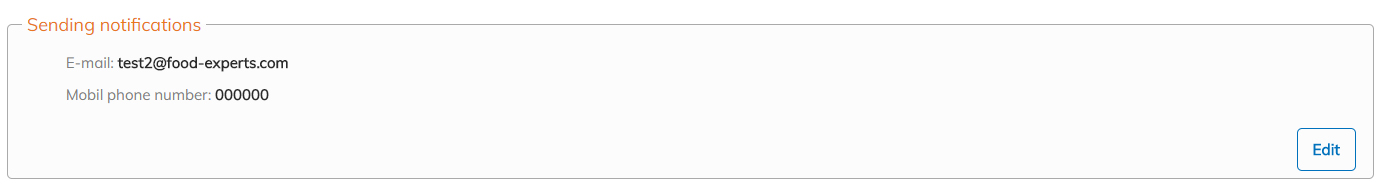
Analytical results
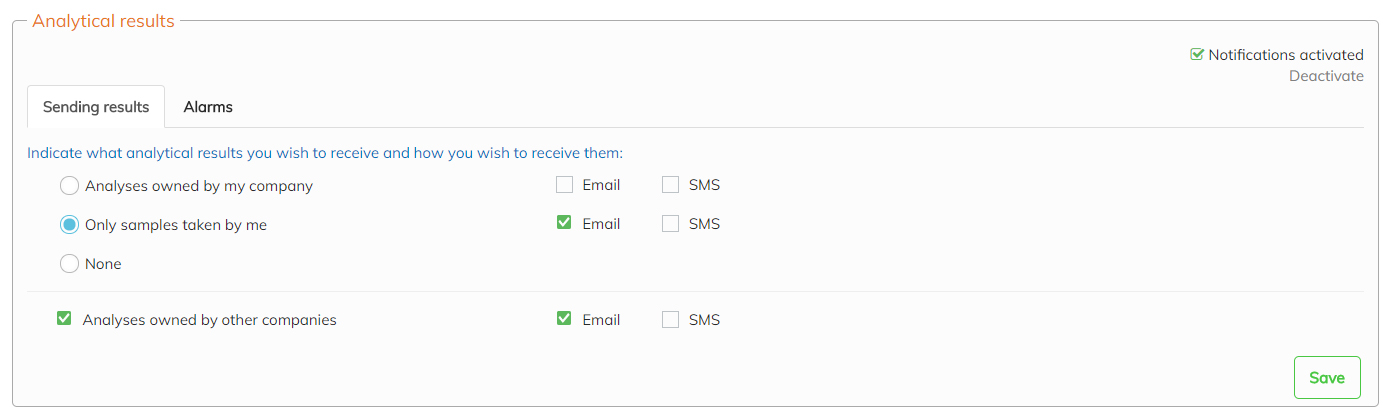
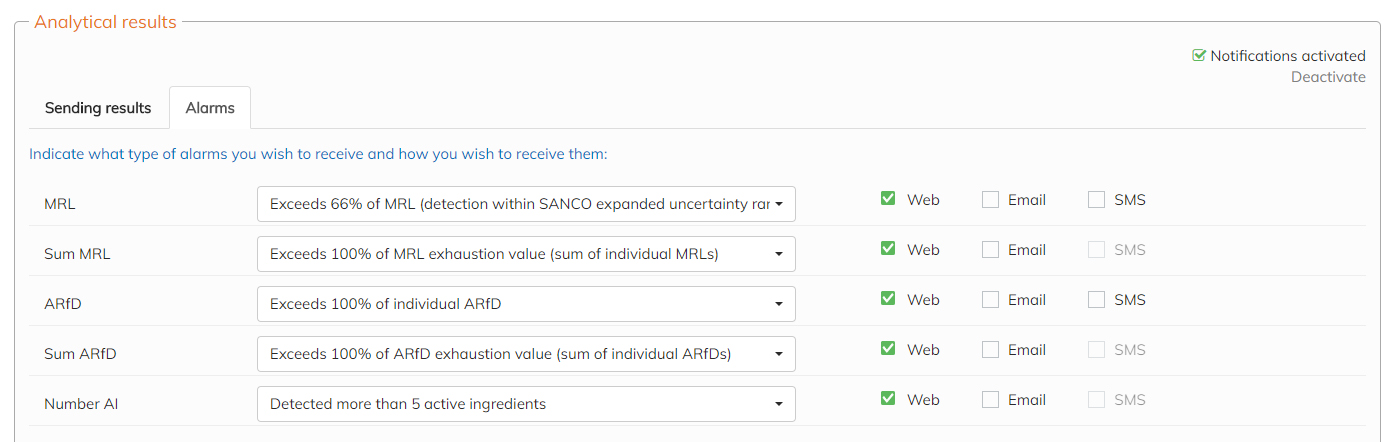
PPPL notifications
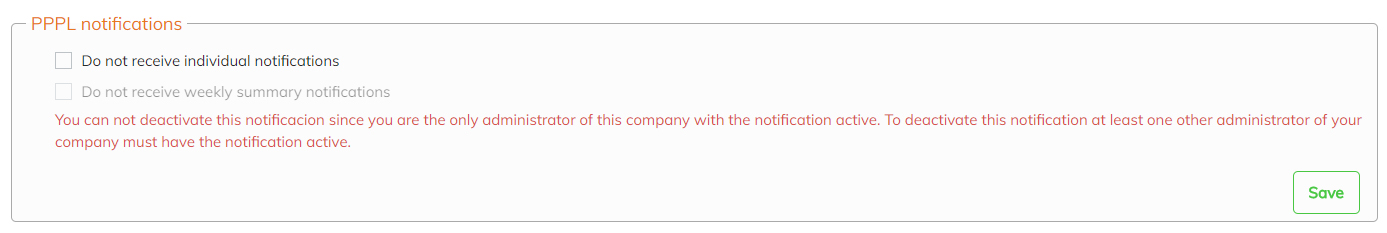
News
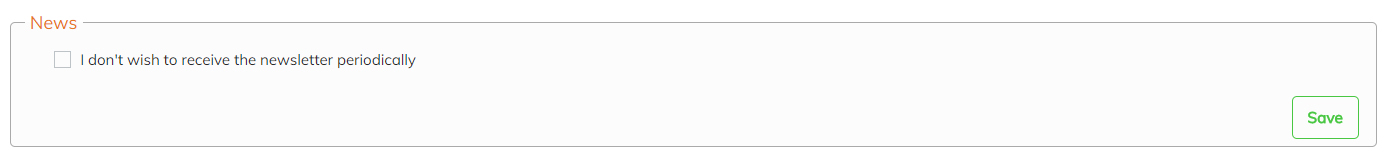
Data Global Filter
In this section, you can configure the options regarding global company and user filters.
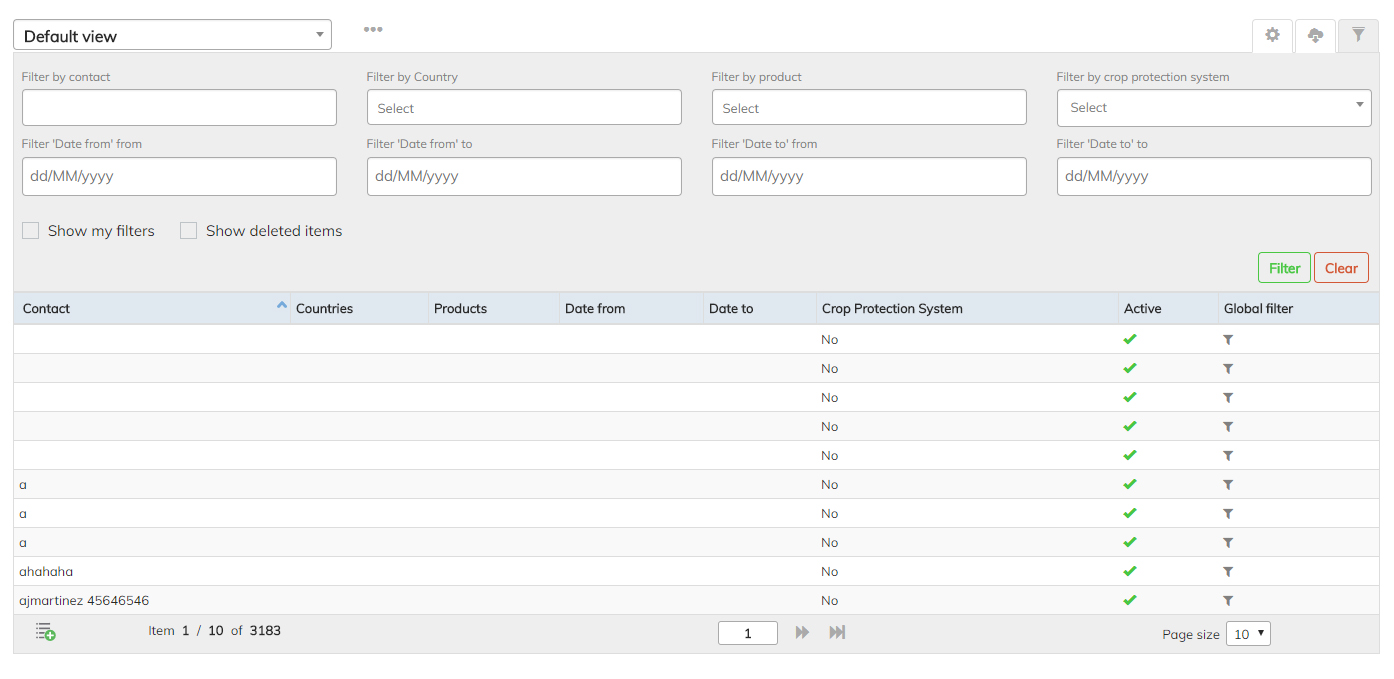
Set Home page
In this section you can quickly configure the page that you want from the start to the platform.